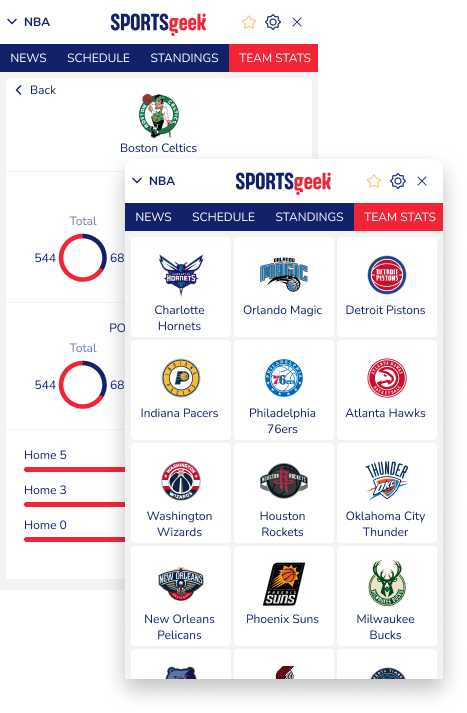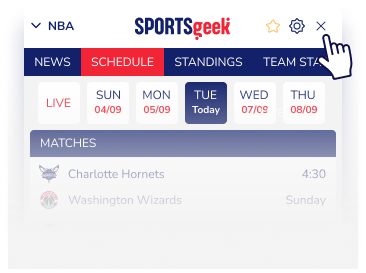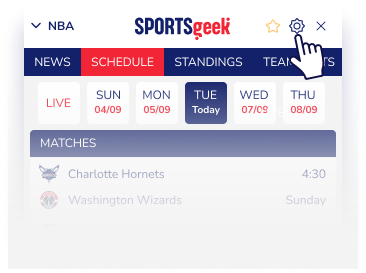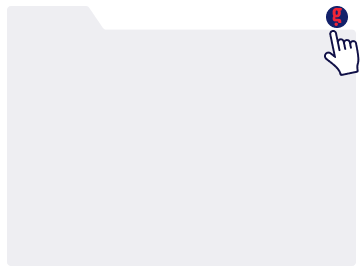Accessing the widget
You can start using SportsGeek in just one click! Here’s all you
need to know.
Enjoy unique Sportsgeek features that
add a new dimension to sports results

LATEST SPORTS NEWS
Click here for the latest Sports
News in unmissable detail. From transfer
news and rumors to team news and stats,
we cover it all.
SCHEDULE & RESULTS
Latest sports results. We offer the most
comprehensive information, including the
latest sports results for all football leagues
and competitions.
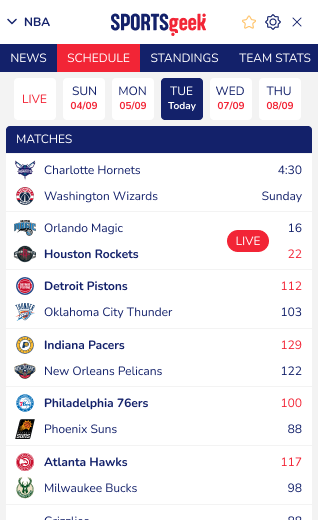
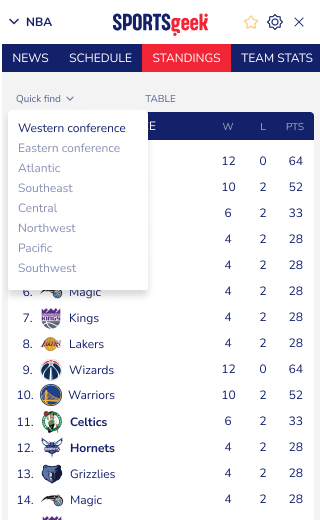
STANDINGS
Keep sports fans informed and entertained with this exhaustive sports tables widget! League tables, top scorers table - key data in one place!
TEAM STATS
The data-set contains aggregate team
statistics for the season.